people are facing right now. Basically the error E0001
means that the pixel sahder model of your graphics card
is below 3.0. Now in order to check what shader model
you have you will need to download GPU-Z. There is
no installation required, and all this program does is
give you info about your graphics card. Once you open
the file, under the "Graphics Card" tab look for
"DirectX support". There you should see the version
of your directX and the shader model represented as
"SM#" the # should be 3.0 or even higher.
If it shows a shader model equal or higher
than 3.0 and your still getting the error, then
you must update your graphic drivers in order
to get the most up to date drivers. You can
update your drivers by going to control panel
and search for "Device Manager". Once there
look for your display adapters and right click on
it and then update. You can also try a more
professional program for updating called "Driver
genius professional". You can download the torrent
HERE, and this program will give you detailed and
accurate updates. Bottom line, if you don't have a
shader model pixel of 3.0 or higher, and you consider
yourself a pc gamer then you might go ahead and by
a better graphics card. If you have any concerns, feel
free to comment. I will gladly be happy to answer.






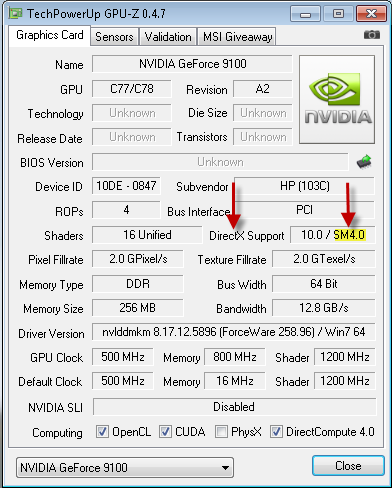


Recent Comments